|
File Download Help
How do I
download a file?
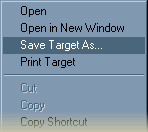 Windows
Users Windows
Users 
If using Microsoft Internet Explorer or Netscape Navigator, simply right click
on file name listed in the file list. Choose the option to "Save
Target as..." or "Save Link as..." This will
open a dialog box which will allow you to choose the folder in which to save
the file. Once chosen, simply click save to begin the downloading process.
Macintosh Users 
If using Microsoft Internet Explorer or Netscape Navigator, simply click
and hold down your mouse button on the file name listed in the file list.
A menu dialog will appear. Select the "Download Link to Disk..."
or "Save this Link as..." option. This will open a dialog
box which will allow you to choose the folder in which to save the file. Once
chosen, simply click save to begin the downloading process.
How do I view
a file I have downloaded?
To view a file you have downloaded, you will need the appropriate type viewer
for the file's type. File types are most commonly identified by a three letter
extension added on to the end of the file name, seperated by a period. Below
is a list of common file types and suggested viewers you may find useful for
files downloaded from our libraries.
Note: Many of these file types can be viewed directly in your web browser!
.TXT
 |
These are plain text files which can be viewed with any text editor or
viewer. Common viewers include:
Windows 
Notepad, Wordpad, Write.
Macintosh 
PlainText, Tex-Edit
Plus, BBEdit
Lite
|
.GIF
.JPG
.BMP
.PCX
.PNG
.TIF
 |
These are common types of image formats generally used for
images. Most webbrowsers support viewing these images (in fact, if you can
see the images on our website, you can use your browser to view .GIF and
.JPG files). Common viewers include:
Windows 
Paint Shop Pro, ACDSee
Macintosh 
ImageViewer,
JpegView
|
.DOC
 |
These files can be plain text files, or Microsoft Word files.
Check the description to be certain. If you do not have Microsoft Word,
Microsoft supplies a special viewer for various platforms. Check the Microsoft
Word Website for the latest versions of these viewers.
|
.ZIP
 |
A popular data compression scheme used mostly for the Windows/PC
platform but gaining popularity on other platforms as well. There are many
programs that support unzipping of these files. The most popular include:
Windows 
Winzip, PKZIP
2.04g for DOS
Macintosh 
PKZIP for Mac
|
.BIN
.HQX
.SIT

|
These are Macintosh file compression formats, MacBinary(.BIN),
Binhex (.HQX) and StuffIt (.SIT). You can use StuffIt
Expander to uncompress these types of files (Note: Since version 3.0,
StuffIt Expander was packaged with Netscape
for Mac, so you may install it from the Netscape Installer if you have
not already done so.)
|
.WAV

|
A Windows sound file format. There are numerous players for
WAV files, the most common being Sound Recorder, which is packaged with
Windows, and Winamp.
Macintosh 
Winamp, SoundApp
2.2
|
.AU

|
A Unix sound file format.
Windows 
Sound
Gadget Pro (Win95)
|
.SND

|
A native Macintosh sound file format.
|
.AVI

|
A Windows video animation file format.
|
.MOV

|
QuickTime video animation
file format.
|
|


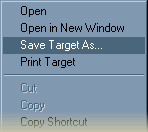 Windows
Users
Windows
Users 