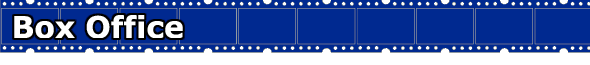Character Portrait FAQ
SIGN
UP FOR A PORTRAIT!
FAQ · TIPS
· SAMPLES · POLICIES
How long will it take to
get my portrait?
At least four weeks after your
ticket has been purchased and the request has been submitted to the artists.
When you purchase a ticket, look at the "event date" on it, as
this will indicate the approximate completion date of the portrait.
Then once the artists are done, Simutronics will put that portrait (and
others that have been purchased) into an art resource pack which will be
available in the file library.
Can I have my familiar in
my portrait with me?
Portraits can only have one figure in them (your character). You can request
to have an image of your familiar on one or more of your inventory items, but
as for including the actual familiar in the portrait, this might be more complex
than the artists can handle (since you're effectively asking to have two figures
in one portrait). You can also request a simple familiar, such as a raven
perched on your shoulder, but it's at the artist's discretion as to whether
they include it. For more information, write directly to the artist at the email
address that is supplied to you when you purchase the portrait.
Can I buy more than one portrait?
You can purchase as many portraits as
you want, as long as you do not purchase more than one portrait per
"group" of tickets. In other words, if there are two
groups of tickets on sale in a particular month -- one group of tickets
for facial portraits and one for full-body portraits -- you could purchase
one ticket from each group in that month, and then would have to wait
until additional groups were made available before you could purchase
other portraits.
You can also choose which character that you want the portraits attached to.
So for example, you could eventually have five different portraits all on one
character, and then choose which one that you want displayed at any particular
time, or you could have a different portrait on each of several different characters...it's
up to you as to how many that you'd like to purchase.
If I buy more than one
portrait, how can I choose which one I want to be displayed when someone
LOOKs at me?
While in the game, type the command PORTRAIT. This will
allow you to toggle various portrait options, such as which one to display (if
any), and whether you want to see other characters' portraits or not.
Can I have a portrait made
of me and my in-game spouse together?
Sorry, no, only one character
can be displayed in each portrait on the Wizard FE. If you'd like to
have another portrait drawn for you for your personal use though, you're
welcome to contact the artist directly.
I purchased a ticket and
submitted my character description but I haven't received an email
yet. How do I find out the artist's email address?
You should receive an email
that confirms your order, and includes the artist's email address,
as soon as the charge is settled on your account. For credit card
users, this usually means that you'll hear within 24 hours. For
users of other billing methods such as EFT, it could take up to a week for
the charge to process. If you have not received a confirmation
letter within 7 days of your ticket purchase, please contact our billing
office at 636-925-3172 or write to portraits@simutronics.com.
Can I use the same portrait for multiple characters?
With one exception, no. Each portrait can only be tied to one character
in each game. The exception is in the case of the same character being
in both the prime and platinum instances of the game, in which case yes, you
can have the same portrait show up in each game if the two characters look fundamentally
alike. For information about attaching one portrait to the same character
in different games (like if you have the same character in both GemStone IV
and DragonRealms), please write to portraits@simutronics.com.
Can I transfer a portrait from one of my characters to another?
Provided of course that the characters look fundamentally the same, it's
a little tricky, but yes, you can probably do this by writing to us, requesting
the transfer, and paying an administrative fee of $20. Contact portraits@simutronics.com
for details.
If I delete my character and create a new one, or reroll to a new name,
will the portrait still show up on the new character?
No, as soon as the character is deleted or rerolled, the portrait will "detach"
from the character. If you'd like to have it reattached, you can request
this for a fee of $20 by writing to portraits@simutronics.com.
Can I draw my own portrait?
Can I send you artwork by a different artist to be used as my portrait?
Due to legal & copyright restrictions, we can only display art (via the
Wizard and eScape
FEs) that has been created by an artist that we have a contract with.
If you would like to have a portrait created by a different artist, please have
that artist contact us at portraits@simutronics.com
to find out what the requirements for such a contract would be.
Can I give a portrait as a gift to a
friend, so that they can have a portrait of their own character?
Cool gift! We've received multiple questions like this, and think it's
a neat idea. At this time, there's no way to give them a portrait specifically,
but you can definitely give the cost of the portrait to your friend as a Gift
of Adventure. Then they can sign up for the portrait on their own.
Can I send a photograph or my own
artwork to the artist, so they have something to work from?
This is entirely up to the contracted artist. Some may welcome or even
encourage this kind of help, others may say no. When you receive the artist's
email address, write to them directly to find out if this is something that
they're willing to do. Or if this is something that you'll absolutely
need to know ahead of time, we recommend that you read the artist's sample page
to see if they make any mention of willingness to work from someone else's artwork.
How do I choose which artist that I
want to work with?
When you purchase a ticket for a portrait, the ticket will state which studio
you have chosen. If a studio has multiple artists, you can write to them
to request a particular person, but it's still up to the studio as to which
artist that they assign. You, however, will definitely have a choice of
which studio that you prefer. Different studios may be available at different
times, so check the signup page to see who is currently available.
I bought a portrait and it's
supposed to be available in the game now, but my friends can't see
it? Why not?
In order for your friends to see the
portrait, two things must happen.
-
First, they must be using an interface that supports portrait display,
either the Wizard or eScape interfaces. In the case of the Wizard
Front End, they will need to have the appropriate Wizard
Art Pack (that includes your portrait) installed on their computer.
Once your portrait is completed, these art packs can be obtained by telling
your friends to check in the Simutronics
file libraries, which includes instructions on how to install the art
pack. Of course, if they're using eScape, there won't be any need for them to download anything, in
which case....
-
Second, you should make sure that your portrait settings in the game are
turned "on." If you've just bought a portrait for the first
time, you should do this by typing PORTRAIT DISPLAY 1 while
in the game. For more information on usage, type PORTRAIT
while you're in the game.
Who do I ask if I have other questions?
If you've already purchased a portrait and have a question about it, please
contact the artist at the email address that was sent to you. Otherwise,
please write to portraits@simutronics.com.
SIGN
UP FOR A PORTRAIT!
FAQ · TIPS
· SAMPLES · POLICIES
|